This tutorial will show you how to add a PDF file to WordPress from any post or page.
Start the media uploader
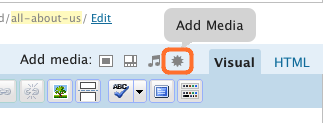
Click on the starburst to open the media browser
Media Browser
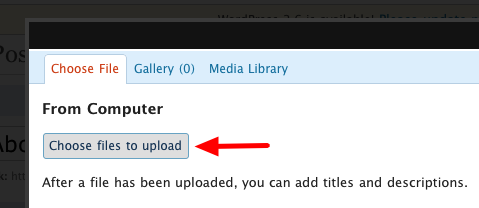
The medai browser appears, overlaying the editing page.
Click Choose files to upload
Choose a file to upload
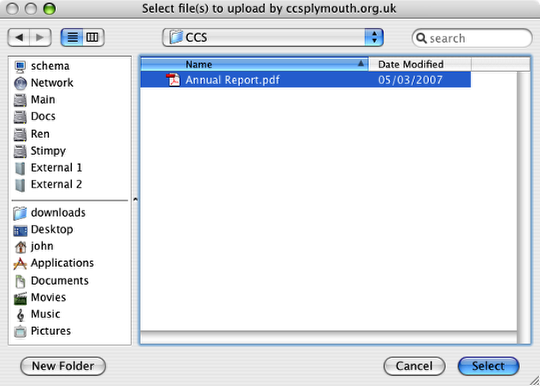
Find and select the PDF file you want. It could be any file tupe, not just PDF.
(The file dialog will look different on a PC)
Edit and insert the link
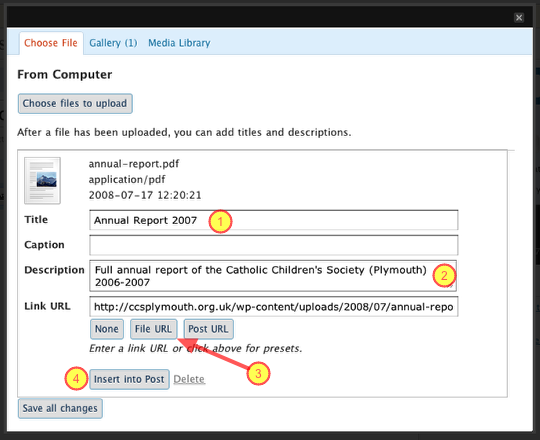
1) Give the file a meaningful title – it will be used for the link text
2) Add a description
3) Click File URL (makes the link to the file, not a page containing the file)
4) Inserts the link at the cursor on the editing page and closes the media browser
Link inserted…
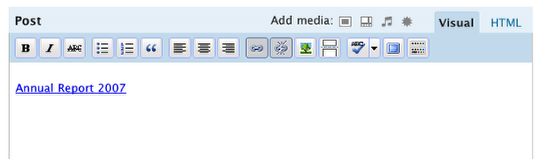
Using the Gallery
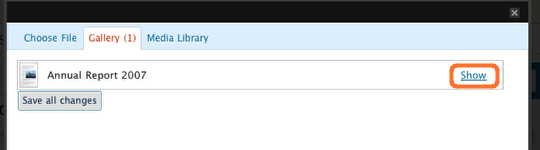
Items added to the post or page appear in the Gallery for that post/page. You can see files from all posts and pages using the Media Library tab.
Clicking Show for an item expands the view…
Gallery detail view
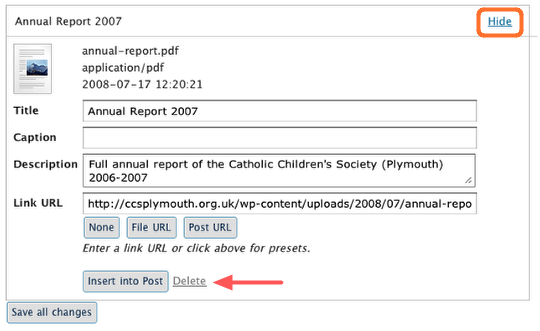
You can make changes to the items details from here. You can also delete the file from the system using the Delete button.
Clicking Hide collapses the view back to the gallery list.